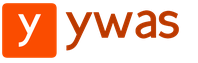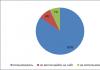Как открыть ios приложения на андроид. Не подскажете, как это сделать? Ситуация на данный момент
Сложно представить пользователей мобильной операционной системы Android или iOS, ни разу не мечтавших заглянуть во «двор» к конкурентам. Посмотреть на доступные функции, на Андроид установить iOS, взглянуть на скорость работы меню и оценить всю коллекцию доступных приложений в Google Play и App Store.
Еще несколько лет назад о такой возможности приходилось мечтать, но с недавних пор все изменилось. Независимые разработчики из колумбийского университета уже изобрели Cider и iEMU. Каждый перечисленный инструмент хоть и не прекрасно, но все же вполне сносно справляется с задачей – воспроизводит основные возможности iOS на Android.
Можно ли запустить приложения iOS на Андроид
Да, причем без Root-прав, сложных настроек и инструкций, способных отнять несколько часов драгоценной жизни. Все намного проще:
Эмуляторы и другие инструменты
На данный момент кроме перечисленных выше эмуляторов с задачей воспроизвести основные возможности iOS не справляется ни один из доступных инструментов:
iEMU Emulator
Интересный способ изучить операционную систему, предназначенную для техники Apple. Из плюсов – прекрасная оптимизация, грамотно оформленный интерфейс, легко подстраивающийся под разрешение экрана смартфона или планшета. Кроме того, разработчики позаботились и о встроенном магазине с приложениями, выходящими за пределы «стартовых» полномочий системы.
Технических ошибок и недоработок на данный момент хватает – при взаимодействии с рабочим столом ощущается слишком долгий отклик. Кроме того, эмулятор с трудом справляется с подключением к сети, не позволяет отслеживать местоположение на карте и использовать магазин приложений App Store.
Из плюсов – работа с архивами и разными давно знакомыми Android расширениями файлов. Интерфейс «яблочный». Настройка быстрая, а системные ресурсы не влияют на общую производительность.
Cider
Быстро развивавшийся, но уже прекративший официальное существование эмулятор, ставший главной неожиданностью в мире мобильной техники. Разработчики из колумбийского университета настолько качественно изобразили операционную систему iOS, что даже разработчики из Apple заволновались. Cider смог открыть доступ к удивительному рабочему столу, который работает невероятно плавно и позволяет заглянуть в целую коллекцию разнообразных разделов. Тут и доступ к заметкам, и работа с App Store (на этом этапе – ворох проблем: приложения загружаются некоторые, из-за статичной и уже не обновляемой версии iOS, мечтать о возможности запустить какие-то Apple эксклюзивы – не стоит), возможно ощутить всю скорость Safari и даже знакомство с некоторыми жестами.
Из главных плюсов – шустрая скорость работы, возможность установить Cider без Root-прав, быстрая настройка. Из минусов – никаких перспектив (проект закрыт и уже не обновляется, можно и не ждать хоть каких-то неожиданностей, скорее всего, ребята из Apple уже устроили студентов к себе на работу), неидеальная реализация некоторых возможностей, проблемы с поиском геопозиции.
AndroidHacks

Если перечисленные выше варианты не вдохновили (а как еще – никакой стабильности!), то доступен и иной вариант. Внимание! Описанная инструкция рассчитана на настоящих экстремалов, экспериментаторов тех, кто привык сидеть, не сложа руки .
Позаботьтесь о собственном устройстве – создайте резервную копию и на компьютере, и в облачном хранилище, Познакомьтесь с инструкцией восстановления работоспособности смартфона, если по каким-то причинам все вырвется из-под контроля. И еще – ни в коем случае не пытайтесь советовать указанный способ друзьям, иначе проблемы распространятся и на остальных!
- Сразу после подготовки (еще раз – обязательно проведите серию перечисленных мер – резервная копия, сохранение настроек, при желании стоит очистить внутреннюю память и внешние источники данных) – зайти на сайт и изучить доступную инструкцию (разработчики проекта внимательно описали каждый пункт, а заодно разместили список минимальных требований – а именно: Android 4.0 и выше и 1 Гб оперативной памяти. Если требования слишком высоки – пожалуйста, не стоит даже пробовать!);
- Как и в случае с эмуляторами (которые намного стабильнее и безопаснее), Root-права не нужны, а установка происходит за несколько секунд;
- Идея отказаться от подобной установки еще не исчезла? Значит, остался последний шаг – нажать на кнопку «Dual-Boot-iOS», расположенную в нижней части единственной доступной страницы. Дождаться завершения процедуры и приступить к тестированию.
Как рассказывают зарубежные коллеги, способ работает, и открывает доступ к целому списку интересных возможностей – в том числе и доступ к App Store, но с одним нюансом – эмуляция операционной системы iOS неполная: никаких звонков, обращений по СМС, возможности отслеживать местоположение на карте, загружать данные и работать в том ключе, как привыкли владельцы техники Apple.
В итоге, каждый из перечисленных способов страдает от кучи недостатков и подходит для для разовых экспериментов.
Количество приложений, создаваемых для платформ Android и IOS, увеличивается с каждым днем. Однако, некоторые пользователи задаются таким вопросом – а можно ли запустить программы для IOS на системе Android. На данный вопрос нет строго ответа, некоторые программисты годами работают над решением такой интересной задачи. В этой статье будет изучен вопрос – существует ли такой IOS эмулятор для Андроид оболочки или иные способы включения программ от Apple?
Различие между платформами
Android отличается от платформы для продукции Apple, рядом системных особенностей и языком программирования, на котором производится написание оболочек и программ к ним. Также Андроид создавалась как открытая система, из-за чего почти любой производитель смартфонов, может устанавливать эту систему на свою продукцию. Это является одновременно плюсом и минусом.С одной стороны, на рынке существует огромное количество доступных устройств, с другой из-за отсутствия в этой области важных стандартов, оболочка может работать с “тормозами”. В этом отношении яблочная компании вырвалась вперед. IOS платформа устанавливается только на ограниченный список устройств, выпускаемых самой же компанией.
Android против Iphone: Видео
Способы запуска приложений с IOS на Андроид
На данный момент имеется несколько методов запусков приложения с одной оболочки на другой:- Первый метод – подождать главного релиза приложения на систему Андроид. Чаще всего, все утилиты, написанные на IOS, выпускаются и на андроид. В разряд исключений можно отнести софт, разработанный самой Apple.
- Второй метод – загрузить IOS прошивку на Андроид устройство. Сделать это не так уж и трудно, но нужно понимать, что в процессе установки имеется шанс получить на выходе «кирпич». Если обновление прошло хорошо, тогда почти все утилиты для Apple будут работать на Андроид (хотя некоторые представители будет работать плохо из-за особенностей начинки смартфона).
- Третий способ – установить программу под названием Cider. Это эмулятор системы IOS. Над его разработкой трудились студенты из Колумбийского университета. Этот эмулятор находится на стадии тестирования, работает крайне нестабильно и не умеет работать с большей частью возможностей IOS. К тому же, требования к системе смартфона у модуля невероятно высокие, ведь ему приходиться обеспечивать полноценную работу главной системы и при этом еще и воспроизводить возможности IOS.

Вывод
В общем счете, становится понятно, что на данной ступени развития программных технологий, запуск IOS утилит на платформе Android возможен, но несет с собой некоторые трудности. Пока что нет идеального метода, который бы обеспечивал 100% шанс, что программы от другой ОС будут работать на другой.If you are a great fan of Apple iphone but can’t afford then don’t worry , now you can run ios on Android without root using ios emulator for android for free.
The Apple’s iOS versus Google’s Android has reached a new scale of competition, and it has become a profitable and advantageous business especially for the users of Android. In addition to enjoying endless free applications (mostly unpaid), you can add the surplus amount of fun running the iOS emulator on Android wherein, the iOS applications directly run on Android. It brings immense flexibility of the Android platform, bringing to its millions of users located worldwide the possibility to tweak its OS as per the user demand,
Some Android apps are available only on the Google Play Store, and likewise, the iOS-based apps can be accessed from the Apple’s App Store. Many apps can be run on both platforms. However, there are some cross-platform restrictions for iOS apps that are not available on Android and vice-versa.
Update – Cider & iEMU stopped working, you won’t able to get the iOS apps or anything related to iPhone on your Android device.
In spite of so many whims and privileges that an iPhone or iPad brings, there is certainly no match for Android. As a once upon a time Apple user, you might want to have some of those cherished apps running on your currently used Android device as well, say the iMessages or FaceTime feature may be?
Well, we have good news for y’all! You can now live the experience of iOS on Android, using the iOS Emulator. Let’s find out what it is & how it works!
How To Run Apple iOS On Android With iOS Emulators
iOS Emulator Requirements
It is free & easy to download and is also compatible with any Android device. Some of the distinguished features are-
- Video Acceleration: shared kernel driver with associated X driver: OpenGL, ES, EDL
- Storage: 61MB for application files.
- Compatability: 2.3 Android version or latest.
- HDMI: Video output with secondary frame buffer device.
- USB host mode.
- Save game data.
- More than 512MB RAM for better performance.
There are two free iOS emulator for android . Download either the iEMU APK or Cider APK to emulate iOS apps onto Android.
1) Cider APK – iOS Emulator #1:
Image Credits: 4G TrickResearchers at Columbia University (USA) led by Professor Jason Nieh and five PhD candidates at the Department of Computer Science have developed Cider, a layer of compatibility between iOS and Android.
The app seems to be running on iOS while it interacts with another operating system. Cider converts iOS commands to the equivalent Android readable commands since the two are based on different platforms.
Just follow the steps below for Android device, and enjoy the magnificence:
Settings→ Security → Enable “Unknown sources.”
Open the downloaded APK file.
Tap Done when finished.
A little more about Cider:
Converting iOS commands to Android in real-time demands a lot of the processing power and OpenGL allows graphical acceleration by hardware.
Also, it ‘s hard to use certain specific hardware features, such as Bluetooth and cellular connection and camera. Fortunately, it’s not impossible; the team managed to “translate” GPS commands between iOS and Android, for example.
Still, it’s quite impressive what this prototype can do, and the team will continue to upgrade the application pack Cider.
2) iEMU APK – iOS Emulator #2
Here’s how to download the iEMU APK-
 Image Credits: Tech Discussion Forums
Image Credits: Tech Discussion Forums To Download the iEMU APK:
- Download the iEMU APK.
- Save the file to your preferred storage location.
- Open the saved file.
- Click on ‘Install the iEMU Emulator.’
- After installation, the app will appear as a PADIOD in your Android device.
- Press the PADIOD icon and start using iOS Apps and Games on your Android Device.
Note: The PADIOD iOS Emulator supports only iPas & Zip files.
What comes next?
Once the installation is complete and everything is working, you can begin to enjoy the unlimited range of applications. But, this process serves multipurpose, i.e., if an app is available on both platforms through the Play store and App store runs differently on each device and you prefer using it on the iOS rather than Android, then you can use the iOS Emulator and run it on Android.
The iOS emulator for Android mimics the binary application interface of a free operating system. This leaves room for an Android device to run an unmodified iOS app. The emulator looks real while using the apps, delivering the same experience.
It is evident to wonder why certain apps are exclusive to iOS like Podcast, iMessages, iTunes, FaceTime, iCloud, etc., you may be wondering why it would be possible to find an app made for iOS, but that is not available for Android.
The compelling reasons include Apple’s ambience. Most users in conjunction with developers prefer Apple’s controlled environment, regarding privacy and security. For those who are not so into Apple’s high quality and maintenance, or for its elite costing, prefer to choose Android-based phones, but end up losing so much on impressive features.
The above reasons give a considerable advantage to Android consumers who wish to have an iOS application experience before they decide to purchase an iPhone or iPad. This emphasises the architectural design that makes them enjoyable.
Conclusion
Although this article refers to a particular tool, iOS emulator for Android, there are other options available, and there are those still under development of iOS emulators for Android. Therefore, giving an ample choice with a possibility to find even some that are for sale or are entirely free.
Most of the Android iOS emulator tools have specific guidelines on how to use them so that the procedure may vary depending on the app. The best option is always to compare them on an experimental basis or even search for comments by clients, and that will give you a general understanding of both the advantages and disadvantages of the tools.
This is our coverage on the iOS emulator for Android, where we discussed the two popularly used application packages, Cider and iEMU and their respective installation methods.
If you have experience with using them or downloading, share with us and the community down in the comments section.
We would truly appreciate if you spread the word and share with all your Android buddies to read the article and follow the instructions on how to use the iOS emulator on their Android.
For all those Apple fans who love the look & feel of iPhone, its apps and want to have an iPhone of their own but can’t afford to pay the hefty price that Apple has put in their proprietary device – iPhone, we have provided several workarounds which allow you to , and even told .
But, if you are an app developer or a die-hard fan of iPhone who even wants to run iOS apps in Android then none of these previous articles are going to work. However, there is a way to run iPhone apps on Android and that’s through iOS emulators for Android .
So, for those of you who want to run iOS apps on Android, I am telling you 2 awesome iOS emulators which are available for free. You can use them to run/test your favorite iPhone apps in Android without any hassle. Please notice that support for these emulators have stopped way earlier so, you can’t get official support on these emulators anymore. However, you can ask for tips/advice in popular Android forums online.
The two best iOS emulators available for Android right now are – Cider APK and iEMU (also known as Padaoid ) APK.
Cider APK
Cider iOS emulator is the first choice for everyone who wants to run iOS app in Android. With Cider APK, you’ll have the functionality to run & test any desired iPhone app. To use this app, first make sure you’ve granted the permission in your Android phone to install apps from unknown sources. To do this, navigate to Settings >> Security >> Enable app installation from Unknown Sources
Once it’s done, you need to download Cider APK to your smartphone. Follow this link: .

Once you’ve download Cider APK, install it on your Android device and enjoy the experience of running iOS apps on Android. Some of the great features of Cider iOS Emulator APK are:
- Cider allows you to run almost all iOS app in your Android
- You can try unlimited iOS apps in Android
- No hidden cost
- Cider iOS emulator is free and easy to use.
iEMU APK (or, Padoid APK)
iEMU or iEmulator is another powerful app which allows users to run iOS app in Android phone. The iOS emulator is popularly known as Padoid APK. So, either you are searching for iEMU or Padoid APK, you know this is what you’re looking for. iEMU is used by many app developers who are looking to run iOS apps on Android to test their iOS app in a proper mobile environment.
While running this iOS emulator, you might not face any issue but it demands slightly high space in your mobile so before installing the app you should consider .

Getting an iPhone is not possible for everyone. There are some applications which are available only for iOS Platforms. To access those apps on your Android device, you can use these 5 best phones.
Most of these iPhone emulators for Android mentioned in this list are not available on Google play store. You can them from given links. After downloading them, find the search option and search for the required application/game that you want to run.
Clicking on the Download button will automatically start the Downloading process. Once the download completes, You will be able to run that particular iOS application on your android phone without any worries.
What is an iOS Emulator for Android?
Android iOS Emulator lets you run those applications which are available for only iOS Devices easily on your android devices flawlessly. These Apple Emulators can run most of the iOS apps on Android.
Though some applications are not supported. It allows you to run these applications without any root access. Also, they are entirely free. If you want , you don’t need an emulator.


iPhone Emulator for Android can help in many ways. It has a wide variety of applications. You can download and enjoy any of them without any Trouble.
You can download any of the application mentioned on our list to use an iPhone app on your android device easily. Let’s Get started with the first Emulator app on our list. I have also shared PC.
1- Cider
Cider is the best iOS Emulator for Android. It lets you run any iOS app easily for free. All your favorite Apple apps and games can be installed with the help of Cider. You can run as many apps and games as you wish.


It does not have any limitations. The User-Interface of Cider is easy and Simple. Even App Developers use Cider to test their iOS Applications on Android Devices. Almost all the iOS apps can be installed on your android phone through Cider.
The Cider is entirely free, and it does not have any In-app purchases. You can run any iPhone app on your Phone for absolutely free. I have also shared for Android.
2- iEMU
iEMU is the second app on our list of 5 . iEMU is also known as Padiod. It has the ability run almost any iOS application on your android smartphone for absolutely free. It works perfectly on both Rooted and Non-Rooted smartphones.


The User interface of iEMU is quite simple. It takes a lot of reading access memory from your smartphone. Sometimes, you may need to clear the background running applications to run it. So, if your phone has less than 1 GB of ram, then iEMU can be a little bit laggy on your smartphone.
You can download any other emulator from this list. Though the emulator is really good. It also supports .ipas and .zip files. You will get all the features of an iOS Emulator with this application. iEMU is not available for PC till date. You can use other emulators on your computer which are available only for PC.
3- iOSEmus
IOSEmus is another great iOS Emulator on our list. iOSEmus works perfectly fine with all the smartphones. You can search for any application/game. Just click on the download button, and it will start in few seconds.


All the applications are categorized in iOSEmus. This makes it very simple and straightforward. You even have customizable themes. You can set any theme upon your choice. It can also run the apps flawlessly which requires a jailbreak.
The User Interface of iOSEmus makes it so easy that even a child can easily control the application. You can also download paid games for free. Or you can use , or it’s alternative for downloading paid apps/games free. This feature adds more stars to the app. iOSEmus is entirely free to download. It does not have any In-app purchases.
4- All In One iOS Emulator
All In One iOS Emulator is the last but not the least iOS application for Android. A member of XDA Developers made it. You can even get iOS 6 Experience through All In One iOS Emulator . The best feature that All In One iOS Emulator offers is Siri. Yes, you read it right.


You get Siri inbuilt with the emulator. It is the same Siri that you get in an expensive iPhone. This emulator can be used to run iOS applications/games on Android. You can also download paid apps for free with the help of it.
The User interface of All In One iOS Emulator for Android is pretty average. It is not the best, but it’s decent. It also has iOS . Not only that, but you also get iOS Camera with this emulator. The features it offers are just amazing.
You can easily search required application or browse through the categories. Once you get it, Click on the download button, and it will start automatically. It is a cool as it offers some extra features which are helpful.
5- Appetize.io
If you are looking for a web-based awesome iOS simulator for Android, then appetize.io is your pick. You can use your desired iOS apps on Android for free. You don’t need to for the whole process.

Appetize is also available for Windows and Mac PC. As it is a cloud-based emulator, you can run it on any OS using your web browser. You can also consider app.io it’s an excellent alternative to this emulator. I haven’t listed that separately because both are quite similar in functionality.
Video Guide:
Conclusion
Well, these were the 5 Best iOS Emulator for Android phones. With the help of these Emulators, you can run any iOS application on your android phone. You can try all of the applications and choose the best according to your needs.
Cidra and iEMU are the most popular ones, but All In One iOS Emulator and iOSEmus offers some extra features. You can download any of them to enjoy iOS applications on your android smartphone. If you found this post helpful don’t forget to share it in your online circle.