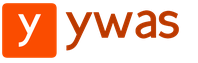Скачать программу прайм 95. Основные возможности программы
Prime95 — отличный тест, который поможет проверить систему на стабильность. Предназначен для тестирования процессора и оперативной памяти, но также включает простенький бенчмарк. Тест выполняется путем огромного количества математических вычислений, предназначенных для поиска большого объема простых чисел.
Главное окно теста
Особенности прайма:
- Простой интерфейс
- Гибкость настроек
- Относительная простота использования
- Поддерживает все процессоры
- Довольно быстро выявляет нестабильность системы
- Наличие версий не только под Windows, но и под Linux и MacOS
Как пользоваться Prime95 для проверки стабильности
Интерфейс программы довольно аскетичный, но, так как скачать Prime95 на русском негде, то придется в нем разобраться. К счастью, это не сложно. Запускаем прайм, при первом запуске нас спросят, хотим ли мы присоединиться к GIMPS, отвечаем «Just stress testing». Сразу же откроется окно с выбором теста, варианты:

Доступные варианты тестирования
- Small FFTs — помещая данные в кэш, проверяет только процессор, практически не трогая память. Тем не менее, если с памятью серьезные проблемы, то тест на это укажет.
- In-place Large FFTs — обеспечит максимальный разогрев процессора, заодно и пройдется по оперативке. Этот тест хорошо использовать для проверки стабильности работы цп.
- Blend — этот тест протестируем всю доступную память и процессор. Нагрузка динамическая, поэтому данный вариант очень удобно использовать, когда не ясно, что именно виновато в нестабильности.
В случае явной нестабильности, тест выдаст ошибку довольно быстро, но для полной уверенности, желательно оставить прайм минимум на несколько часов.
Prime95 - одна из самых старых программ, предназначенных для тестирования стабильности работы всей системы и центрального процессов, в частности. Из-за солидного "возраста" программы, ее интерфейс совершенно не интуитивен и может поставить в тупик даже опытных пользователей ПК. Здесь нет привычных кнопок "запустить тестирование", индикатора прогресса, а также отдельных окошек с показателями температуры и уровня троттлинга. По сути, данный инструмент просто нагружает центральный процессор сложными математическим операциями. На выбор пользователя два вида подобных операций: тест Люка - Лемера и поиск чисел Мерсенна. Знающие люди могут настроить параметры осуществления расчетов. Тем же, кто использует Prime95 просто чтобы обеспечить предельную нагрузку на систему и проверить стабильность ее работы в критических условиях, будет достаточно запустить инструмент "Worker" с параметрам по умолчанию.
Как мы уже говорили ранее, графическая оболочка у Prime95 выполнена максимально прагматично. Основную площадь главного окна занимает лог. При желании внутри оболочки можно открыть сразу несколько окошек с логами для разных инструментов. На русский язык программа не переведена, да и тем, кто относительно неплохо знает английский, разобраться в описаниях некоторых полей и инструментов Prime95 будет совсем не просто. В общем, использовать данное приложение мы рекомендует только тем, кто обладает достаточным опытом для работы с подобными программами. Если вы ищете более простое решение, которое поможет вам максимально загрузить CPU и протестировать его стабильность, рекомендуем приложение .
Ключевые особенности и функции
- позволяет максимально "загрузить" центральный процесс и проверить стабильность его работы;
- производит тест Люка-Лемера и поиск чисел Мерсенна;
- дает возможность настроить параметры расчетов;
- обладает далеко не самым простым в освоении интерфейсом;
- может использоваться в качестве бенчмарка;
- работает с любыми архитектурами CPU.
Что нового в этой версии?
28.9 Build 2 (01.04.2016)
- теперь программа не производит пробный факторинг CPU перед началом тестирования по умолчанию;
- добавлено два новых варианта бенчмарка: OnlyBenchThroughput и OnlyBenchMaxCPUs (смотрите undoc.txt для более подробной информации);
- немного уменьшено использование памяти для некоторых больших FFT;
- изменен метод выбора реализации FFT;
- улучшен пробный факторинг AVX2 на 64-битных системах;
- теперь количество операций "Worker"выбирается в зависимости от количества ядер CPU.
- Support added for AVX-512 FFTs.
- FMA3 FFTs now have slightly higher FFT crossover points. Soft crossovers are no longer used by default. See undoc.txt.
- Torture test dialog box options now based on cache sizes. Options for performing a weaker torture test are available. Torture tests that use all RAM are now more stressful. In-place vs. not in-place memory accesses now displayed on screen. On machines with more than 5GB of memory, blend defaults to all but 3GB of RAM.
- Add & subtract operations for AVX-512 FFTs are now multithreaded. This should improve performance for P-1 and ECM when using multiple threads.
- Benchmark results are now written to results.bench.txt.
- JSON results are now available for all work performed. JSON results are written to results.json.txt.
- PRP tests with Gerbicz error checking are more immune to hardware errors.
29.4b8 (February 21st, 2018)
1) GIMPS has a new sub-project -- finding (probable) prime Mersenne cofactors.
This sub-project has two parts: 1) Running PRP tests, and 2) Finding additional factors. To support this new sub-project there are three new work preferences: PRP on Mersenne cofactors, PRP double-checking on Mersenne cofactors, ECM on Mersenne cofactors.
2) Like LL tests, PRP tests now support shift counts to aid in running double-checks. Shift counts are only supported for Mersenne numbers and Mersenne cofactors.
3) PRP tests now support a type of low overhead error checking that almost guarantees correct results even on flaky hardware. We call this Gerbicz error-checking after it was proposed by Robert Gerbicz at mersenneforum.org. This error-check only works for base-2 numbers.
4) Because PRP tests are highly reliable, we now offer the option to do PRP tests instead of Lucas-Lehmer primality tests. There are 3 new work preferences similar to LL work preferences: first-time PRP tests, world record PRP tests, PRP tests on 100 million digit numbers, and PRP double-checking. If you are looking for a 100 million digit prime, PRP testing is recommended rather than LL testing.
5) For non-base-2 PRP tests, there is a new option to run each iteration twice and rollback if a mismatch occurs. Useful only on flaky hardware due to the obvious high overhead.
6) Minor performance tweaks were made to stage 1 of P-1. Save files are incompatible in stage 1. Wait for your P-1 test to reach stage 2 before upgrading.
29.3 (September 11th, 2017)
- A new error check for LL testing has been implemented. This error check, called a Jacobi error check, has a 50% chance of detecting hardware error(s) since the last time a Jacobi error check was performed. This error check takes roughly 30 seconds and is scheduled to run twice a day. The program now saves two additional intermediate files that have passed the Jacobi error check. This test requires use of the GMP (GNU multi-precision) library.
- The GCD step in P-1 and ECM factoring is faster.
29.2 (June 10th, 2017)
- Throughput benchmarks of all FFT implementations are written to gwnum.txt. These benchmarks will then be used to pick the best FFT implementation to use. This can lead to minor performance improvements.
- Benchmarks are run daily for any FFT sizes that will be needed within the next 7 days. Once enough benchmark data is accumulated, automatic benchmarks no longer take place.
- Default FFT implementations for Ryzen added. 4) A few new FFT sizes (up to 50M) are enabled for FMA3-capable CPUs.
29.1 (March 27th, 2017)
- Faster trial factoring for machines that support FMA (Haswell and later). Multi-threaded trial factoring now supports more than one thread sieving for small primes. Several tuning parameters added - see undoc.txt.
- The portable library, hwloc, for analyzing a machine"s topology is now used. This replaces the buggy code prime95 used to detect hyperthreading. It also eliminates the need for AffinityScramble2. Running a benchmark will output this topology information to results.txt.
- AVX-512 trial factoring support added.
- Dialog box for benchmarking added.
- In the Test/Worker Windows dialog box you no longer choose how many threads each worker uses. Instead, you choose how many CPU cores each worker uses. There affinity options have been removed. There are two new options that will decide if each worker also uses hyperthreading.
28.10 (January 30th, 2017)
- Since GPUs are so much better at trial factoring than CPUs, benchmarking no longer times prime95"s trial factoring by default. Two new benchmarking options are available: OnlyBenchThroughput and OnlyBenchMaxCPUs. See undoc.txt for details.
- Slightly reduced the memory bandwidth requirements for several large FFTs. May lead to a very small speed increase for users testing 100 million digit numbers.
- If running more than one worker, prime95 looks for any sin/cos data that it can share among the workers. Depending on the FFT sizes you are running, this could lead to a very slight reduction in needed memory bandwidth.
- Method for choosing the best FFT implementation changed. In previous versions, the FFT implementation that resulted in the fastest single worker timing was used. In this version the FFT implementation that had the best throughput was selected. For FMA3 FFTs I used a 4-core Skylake to measure best throughput. For AVX FFTs I used a 4-core Sandy Bridge to measure best throughput. Not many FFTs were affected, but you may see a few percent variation in throughput with this version.
- Improved AVX2 trial factoring in 64-bit executable. Trial factoring should still be done on a GPU. A GPU is on the order of 100 times more efficient at trial factoring than a CPU!!!
- Trial factoring now defines one "iteration" as processing 128KB of sieve, or 1M possible factors. In previous versions an iteration was defined as 16KB of sieve in 32-bit executables and 48KB in 64-bit executables. The trial factoring benchmark still times processing 16KB of sieve.
- Trial factoring in 64-bit executables is now multi-threaded.
- On initial install, the default settings for number of worker windows will be set to the number of cores / 4 with multithreading turned on.
- The worker windows dialog box now enforces a minimum number of multi-threaded cores for some work types to ensure timely completion of assignments. Also, the worker windows menu choice no longer allows assigning work to hyperthreads (they are rarely beneficial in prime95). This behavior can be overridden with the ConfigureHyperthreads undoc.txt feature.